
Best Open Source Network Mapping Software for 2024
We are discussing the network mapping software; why they are different from mind mapping software and the intersection in between!
Mapping a network or network mapping is the process to sketch the network virtually through software, to get an idea of the placement and arrangement of the original network components. Such software works similarly to other tools used to draw flowcharts.
Table of Contents
- Why is a network mapper tool in demand?
- Why is network mapping important?
- Mind Mapping vs. Network Mapping
- Here is a list of the Best Network Mapping Software (No Particular Order):
- SolarWinds Network Topology Mapper
- NMIS
- Paessler PRTG Network Monitor
- NetProbe
- Datadog Network Performance Monitoring
- InterMapper
- Microsoft Visio
- EdrawMax
- Dia
- Spiceworks Network Mapping Software
- LucidChart
- ManageEngine OpManager
- jNetMap Network Monitor
- Device 42
- ConceptDraw Pro
- LanFlow
- Atera Network Discovery
- Auvik
- UVExplorer
- Cisco Network Assistant
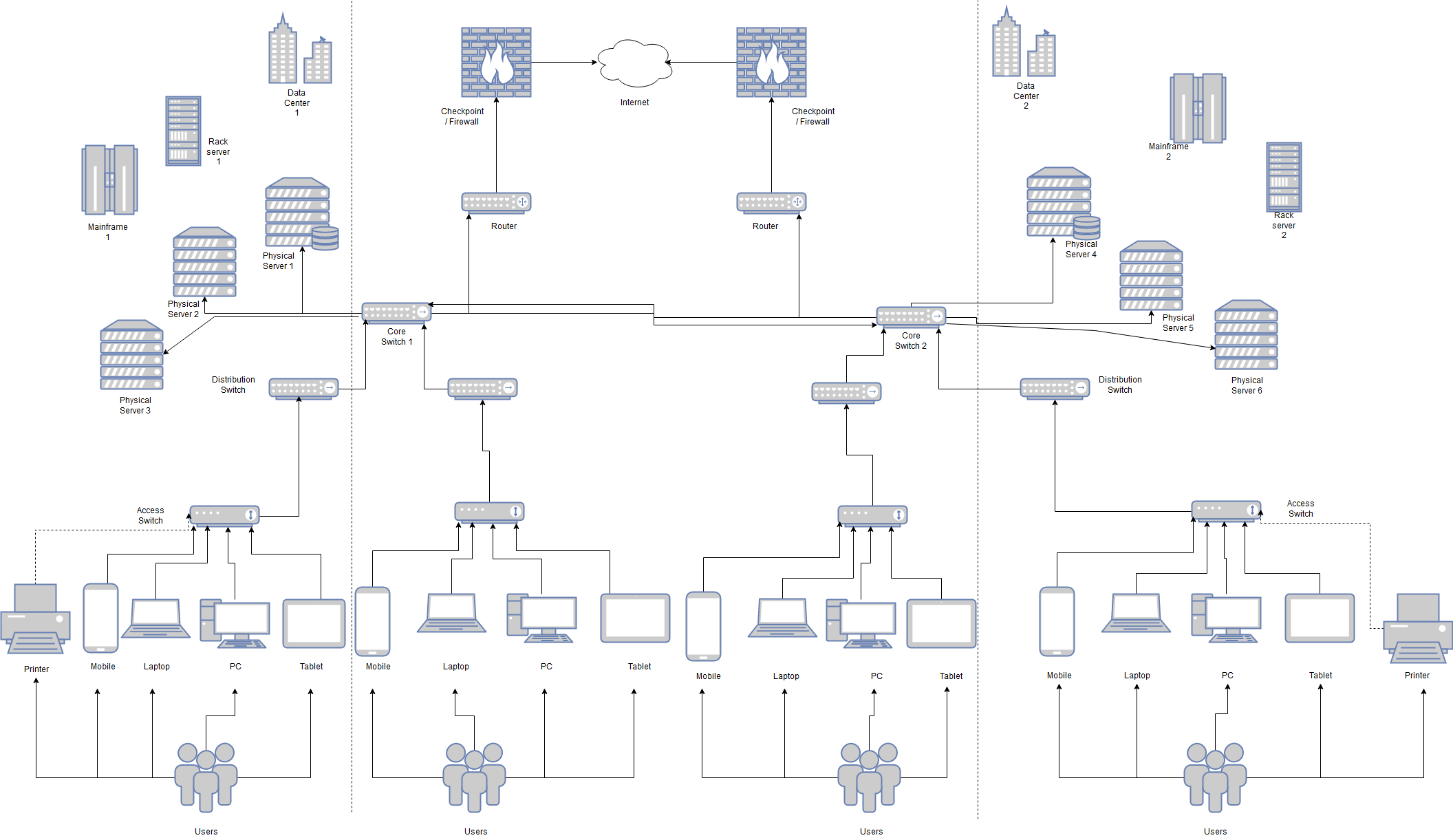
Figure 1: Network Diagram 1
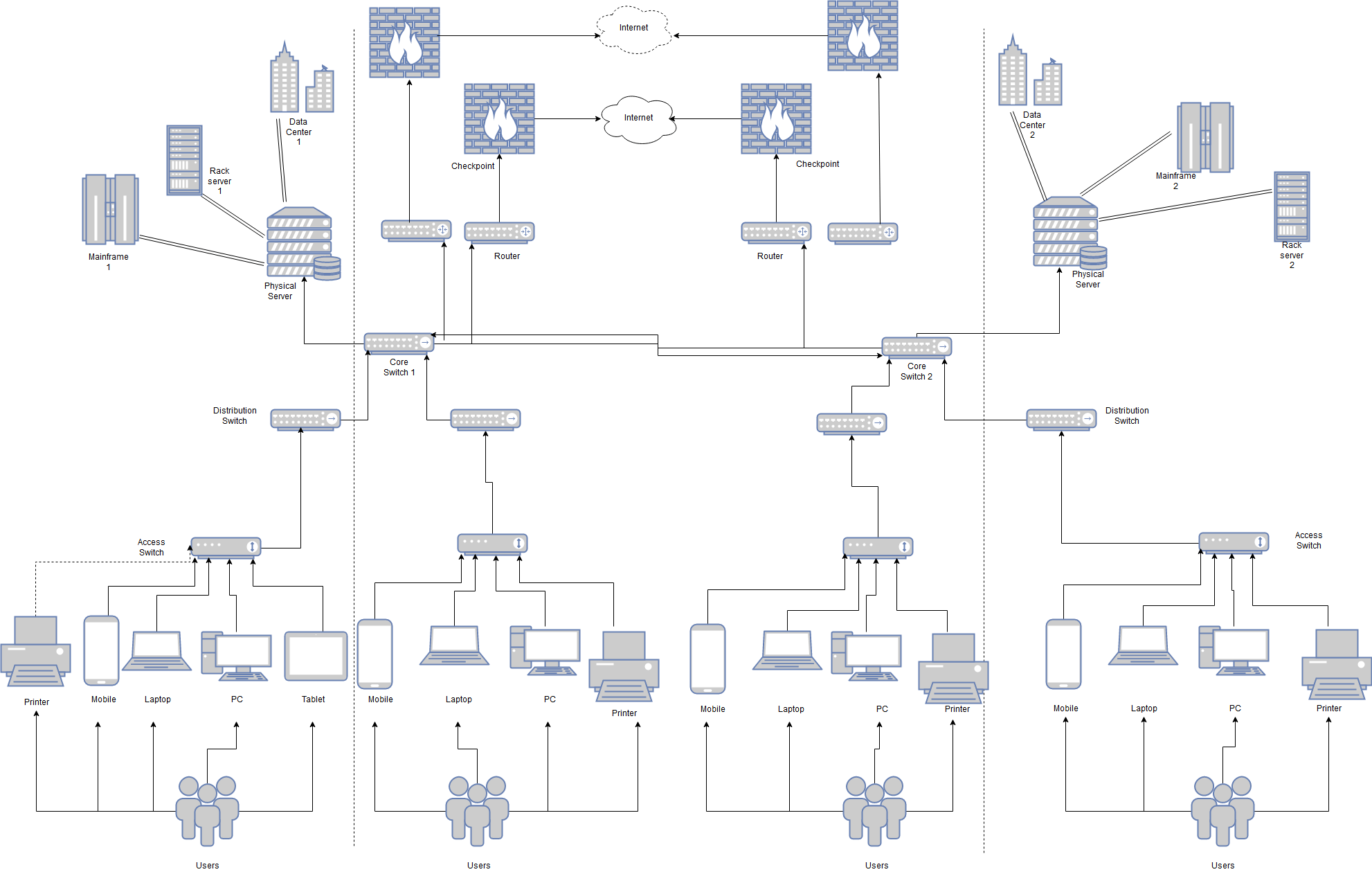
Figure 2: Network Diagram 2
Network mapping software is also known as concept mapping software. These help us visualize the arrangement of network devices, mobile elements, virtual domains, device inter-dependencies that are required at the time of network monitoring and troubleshooting. Network mapping/mapper/architecture tools can be manual or automated. These make use of SNMP/ARP protocols to create network maps.
Why is a network mapper tool in demand?
Network Management Systems work in proportion to the data traffic/digital transformation needs/SDN technologies and this market is expected to experience major growth in coming years.
Why is network mapping important?
Mapping is a network before actual construction works in the same way as drawing architecture before constructing a building. It helps diagnose various compatibility issues and trace if the functionality and integration of the interconnected devices are proper. It is important to estimate the number of devices to be mapped, the types of equipment to be used, the extent of automation required, the remote administration, the cost of tools, the ease of use, the supporting platform, the installation, possible monitoring, and alteration.
Mind Mapping vs. Network Mapping
Concept Map/Network Maps connects multiple ideas and concepts/nodes. This is called a tree structure. Mind Map comes with a radial structure instead. Mind maps focus on a single problem/ one concept while concept map connects multiple concepts or ideas.
Here is a list of the Best Network Mapping Software (No Particular Order):
SolarWinds Network Topology Mapper
This tool is best for small-medium-large businesses. It comes with a 14 days free trial and is currently available for $1495. It helps in plotting the network, auto-detect the changes in network topology, automatically discovers devices and connections. This tool can be used to create multiple maps with a single scan. It automates device discovery and mapping. These feature multi-level network discovery. It also allows rescheduling updated map exports to Orion Network Atlas.
Features of SolarWinds Network Topology Mapper
- It discovers new connections automatically and adds them to the network diagram entities.
- It also performs multi-level network discoveries.
- It supports various delivery methods that include Hyper-V, SNMP v1 to v3, ICMP, VMware and more.
- Reporting is easy with switch ports, subnets and VLANs
- Icons can be flexibly moved, grouped, or resized.
- It can export network maps to PDF, Microsoft Visio, PNG formats
- It saves time and increases productivity
- It can also help out with regulatory compliance requirements of many standards such as PCI, FIPS 140-2, and more.
- It allows exporting network maps to various other formats like PDF, PNG, MS Office Visio etc.
NMIS
NMIS is a comprehensive network management system that helps you streamline fault, performance, and configuration management. With its scalable and user-friendly platform, you can gain insights with performance graphs and receive threshold alerts. NMIS also offers highly customizable notification policies and diverse methods to ensure that your network engineers stay informed.
Trusted by over one hundred thousand organizations worldwide, NMIS is the leading open-source network management system. It empowers partners, including top telcos and MSPs, to safeguard customers from cyber-attacks and drive cybersecurity services revenue growth.
Features of NMIS
- Streamlined fault, performance, and configuration management: NMIS provides a single platform for managing all aspects of your network, from identifying and resolving faults to optimizing performance and ensuring compliance.
- Scalable and user-friendly platform: NMIS is designed to be scalable to meet the needs of any organization, and its user-friendly interface makes it easy to use even for non-technical users.
- Highly customizable notification policies: NMIS allows you to create highly customized notification policies so that you are only notified about the events that matter to you.
- Diverse notification methods: NMIS supports a variety of notification methods, including email, SMS, and push notifications, so you can be sure to receive alerts no matter where you are.
- Trusted by over one hundred thousand organizations worldwide: NMIS is the leading open-source network management system, and it is trusted by over one hundred thousand organizations worldwide.
Paessler PRTG Network Monitor
This is a free network mapping software that fares well for small to big businesses. It comes with a free version, offers a 30 days free trial and has six pricing plans to go with – PRTG 1000 (Starts from 2850), PRTG 5000 (Starts from 10500), PRTG 500 (Starts from 1600), PRTG 2500 (Starts from 5950), PRTG XL1 (Starts from 14500), and PRTG XL5 (Starts from 60000). It comes with all required functionalities therefore it does not require plugins. It also helps to keep track of the entire local network.
Features of Paessler PRTG Network Monitor
- This network mapping software helps track bandwidth usage by the devices and applications.
- It also monitors specific data sets from the database.
- It keeps a track of server availability, capacity, reliability and accessibility.
- It helps monitor and manage cloud computing services from a central location.
NetProbe
NetProbe is a network monitor with a graphical interface to trace network maps. It can be used to monitor devices attached to a network in real-time.
Features of NetProbe
- It monitors connected devices in real-time.
- Has a rich graphical interface that is available through a web browser as a dedicated application.
- Along with the entities, it can include graphs, trackers, and alarms into the graphical layout.
- It works with a wizard to detect and map network layouts
- Performance monitor, SNMP and scripts can be used to acquire data for diagrams
- Actions can be adjusted according to when the alarm rings and goes off.
- The alert icon can be placed on the desktop that will inform you about the status of the items that are being monitored.
- The pricing is divided according to four versions: the standard version that is free and has eight hosts, the pro version that supports 20 hosts and costs $40, the deluxe version that supports 45 hosts and costs $80, the enterprise version that supports 400 hosts and costs $295.
Datadog Network Performance Monitoring
This tool is very important for small to large businesses. It starts at $5 /month and offers various solutions like security monitoring, network monitoring, managing logs etc. It comes with a free trial, makes use of a unique tag-based approach, tracks the performance of on-premise and cloud-based networks, enables breaking network traffic between containers, hosts, services or any other tag. It provides visibility into network traffic, traces, infrastructure, logs, and all-in-one-place by combining flow-based NPM and metric-based Network Device Monitoring.
Features of Datadog Network Performance Monitoring
- It gives an insight into human-readable tags
- Maps network traffic, identifies traffic bottlenecks and any downstream effects
- It maps the flow of traffic between containers, hosts, availability zones, and more abstract concepts like services, teams or any other tagged category.
- It is easy to navigate and use.
- It allows viewing metrics like volume and retransmits without writing queries.
InterMapper
Intermappers is a tool to draw networking systems. It allows customizations, colour coding, animations, and shows the status in real-time, is easy to install, easy to deploy and use. Their sales team can be approached for custom pricing.
Features of InterMapper
- Bandwidth Monitoring
- Dashboard
- IP Address Monitoring
- Internet Usage Monitoring
- SLA Monitoring
- Server Monitoring
- Uptime Monitoring
Microsoft Visio
It is an open-source network mapping software that comes with a detailed diagram template to create a visual representation of how various devices are interconnected within a network. It comes with preloaded templates, supports many file formats and diagrams are easy to share.
Features of Microsoft Visio
- Its diagrams are in alliance with industry standards (UML, BPM, Notation 2.0, and IEEE) etc.
- The diagrams are secure with data protection policies in place.
- Visio diagrams can be shared via office 365 or Sharepoint.
- It comes with two pricing plans – $5/month with 2GB of OneDrive storage; the second plan is suitable for businesses to meet the needs to remain data connected in real-time and meet all compliance requirements of different standards with a tag of $15/month with an annual commitment.
EdrawMax
This software is one of the best free network mapping software that is suitable for all businesses, designers, and network engineers. The desktop version comes with a 15-day free trial + the annual license of $99 + the perpetual license of $179. The online version starts at $14.95/month. It is lightweight, powerful and is a useful resource to create basic network diagrams, Cisco network topology, and AWS network topology, LAN diagrams, physical network diagrams, LDAP, WAN diagrams, active directory and some more.
Features of EdrawMax
- It comes with 3D with smart buttons and handles.
- It is robust, easy to use, has an MS style interface
- It comes with free design templates for AWS, Basic network, Home network, Cisco, Rack etc.
- It is simply due to drag-and-drop and file compatibility
Dia
It is free to open source network diagram software that works in the same way as MS Visio.
Features of Dia
- It comes with networking equipment templates, custom XML formats that make it easy to draw network diagrams.
- It can run on Windows, OS X, Linux, and Unix.
- It is 100% free to use.
Spiceworks Network Mapping Software
Spiceworks network mapping software is completely free to use and is fit for small-medium-large businesses. It is extremely useful for creating network maps –diagnosing any network issues – and add/delete nodes as per requirement.
Features of Spiceworks Network Mapping Software
- It allows creating an interactive network, modifies it, creates a detailed graph of the bandwidth usage over time, and provides all the requisite information like IP address, serial number, bandwidth usage and more.
LucidChart
It is a web-based Network mapping software open source that allows creating network charts, process maps, flowcharts, organizational charts and shares them all.
Features of LucidChart
- It supports HTML5 browsers
- It does not require Flash software
- Connects live data to the diagrams
- Can integrate with MS Office, G Suite, Atlassian, and more
- It can edit any pre-existing templates
- Diagrams can be customized to suit the needs
- Sharing in real-time
- Data encryption and backup
- Has templates
- Comes with the free and pro version
- Costs $9.95/quarterly and $11.95/paid monthly
ManageEngine OpManager
This network topology mapper is good for small to big businesses. It comes at a starting price of $245/10 devices – $345/10 devices pack. It also offers a free trial.
Features of ManageEngine OpManager
- It offers real-time monitoring
- Physical and virtual monitoring
- Multi-level thresholds
- Customizable dashboards
- Latency, jitter, RTT
- Monitors CPU, Memory, Disk Utilization of Windows, Linux servers
- Analyzes performance bottlenecks
- Device-based pricing model
jNetMap Network Monitor
It is a free automatic network diagram software. It can ping all registered devices, has plugins, port scanner support, and supports Windows, Mac and Linux platforms.
Features of jNetMap Network Monitor
- Graphical representation of your network
- Pings devices regularly
- Scans network to find new devices
- Port scanner
- Plugins
Device 42
This network mapping software is best for medium to large businesses. It has multiple add-ons and the starting price is $4500. It comes with visual cable management for recording and tracing cable connections, automatic discovery of network devices using SNMP (drag-and-drop), mover servers, and patch panel connections.
Features of Device 42
- It is good for performing Enterprise App mapping.
- Device and IP discovery
- ITAM features
- Easy export
- Adding custom fields
- Mobile friendly
- Auto-discovery, DCIM, ADM, Security, IPAM, ITAM, and Integrations and API
ConceptDraw Pro
It is one of the best free network mapping software that can be used for creating business drawings, diagramming solutions. It supports MAC and Windows OS. It is compatible with MS Visio and can be used for rapid flowcharting, creating presentations and communication diagrams. It offers a free trial and comes with some premium solutions and packages ranging from $49-$367.
Features of ConceptDraw Pro
- It helps to import and exporting various Visio files.
- It is additive to drawing tools and comes with Live Objects Technology and plans designer.
LanFlow
LanFlow Net Diagrammer package includes libraries of 2D and 3D icons to enable you to create your own network topology maps. It is a paid product but offers a 30 day free trial.
Features of LanFlow
- IT icon library
- Customizable icons
- Drag-and-drop editor
- Uses a simple, but effective interface that is easy to use even for non-technical users
- Supports 2D and 3D modeling, good for presentations
- Can build your own icons, making it highly customizable
Atera Network Discovery
It is a cloud-based support platform for managed service providers (MSP’s). This package includes remote monitoring and management (RMM) functions and professional service automation (PSA) systems.
Features of Atera Network Discovery
- It comes with a network discovery tool.
- The network discovery process runs during the client onboarding process to create a full system inventory.
- The constant inventory update for billing.
- SNMP procedure
- Charged by subscription
Auvik
Auvik is one of the best network mapping software, which is suitable for small to large-scale businesses. Well, Auvik provides a free trial, but it also offers two pricing plans. Those two price plans of Auvik are Essentials Performance. The cost of Auvik starts from $150/monthly. It is the platform built for mapping, automated network history, and inventory. It is a cloud-based network management solution that has traffic analysis tools that help to identify anomalies quickly.
This platform has multiple privacy and security features; like permission configuration, 2FA, audit logs, etc. Auvik has API functionalities for creating a seamless workflow. It analyzes network traffic and also provides insights through Auvik Traffic Insights. Also, the tool facilitates accessing other network devices remotely; which provides bigger network pictures.
Key Features of Auvik
- Auvik has the functionality of inventory, network discovery, and documentation; which enables it to provide real-time insights into the network picture.
- The Syslog helps in responding to the problems of network in the real-time.
- This tool has functionalities for automating the configuration backup and recovery.
UVExplorer
UVExplorer is also a great software that enables small to larger businesses to do network mapping seamlessly. For the initial 6 weeks, this software is free to use for configuration backup, network discovery, and asset discovery. Once the trial period is done, its cost starts at $1795.
The UVExplorer also called UVX has the ability to discover layer2 topology utilizing the SNMP v1-v3, SSH, TelNet, WMI, and other protocols. UVX can manage and backup the configuration scripts, notify you of changes in the network map and discover all the asset details. Additionally, the software will provide network management tools; such as MIB Walker, Layer 2 Trace, IP / MAC Finder, Port Scan, and Jack LookUp. With the help of UVExplorer, you can diagnose all the network issues very quickly.
Key Features of UV Explorer
- In just a single scan, the UVX can capture Layer 2 Topology, and also configure with router/firewall/switch.
- It schedules the discoveries and runs them appropriately.
- Receive notifications about network and configuration script changes.
- Learn about your network devices’ firmware and other assets.
- UVexplorer exports Network Maps directly into PRTG and LucidChart. As well as PDF, CSV, Visio, HTML, MHT, RTF, DOCX, XLS, XLSX, Text, and picture exports.
Cisco Network Assistant
management tools; such as MIB Walker, Layer 2 Trace, IP / MAC Finder, Port Scan, and Jack LookUp. With the help of UVExplorer, you can diagnose all the network issues very quickly.
Cisco is the world’s largest and most leading communication and networking technology provider. It is a free network mapping and management software for small and large enterprises; which can handle up to 80 devices. Do you know, that it is a very lightweight platform, that requires a basic system configuration (50MB Hard Drive, 1GHz processor, and 1GB RAM) to make it highly accessible for usage?
The reason why people choose the Cisco network mapping tool is its free-of-cost usage. Additionally, it does not only visualize the network but also allows the users to troubleshoot common network issues.
Key Features of Cisco Network Assistant
- It delivers automated network discovery, which means auto-discovery to the surface, and displays the network details in the specific topology map.
- It also supports diverse network components; such as routers, switches, access points, and wireless controllers on the Cisco Portfolio.
- It has a great Graphical User Interface (GUI) and streamlined task-based menu, which can be used by small and mid-sized businesses.
Hope this discussion on network mapping tools will help you in making better decisions for 2024. Please share your suggestions at [email protected]
