
Top Open Source Face Recognition Software (Free & Paid)
We are discussing the applications of face recognition software and the best open source and free face detection software systems currently!
Table of Contents
- Let’s Understand Facial Recognition
- Applications of Facial Recognition
- How does Facial Recognition Work?
- Let’s Understand Facial Recognition
- What is the Similarity Score/Threshold?
- What is Celebrity Recognition/Detection?
- Is Facial Recognition Safe?
- Can We Report in Case of Potential Abuse by Facial Recognition Software?
- Key Features of Face Recognition Software
- Applications and Use Cases of Face Recognition Software
- List of Best Open Source Face Recognition Software Free and Paid
- How Can Face Detection Software Make Our Lives Better?
Facial Recognition software makes it easy to add accurately analyzed images and videos to your applications. It thus becomes important to understand how facial recognition works and is utilized in wake of many technological advances.
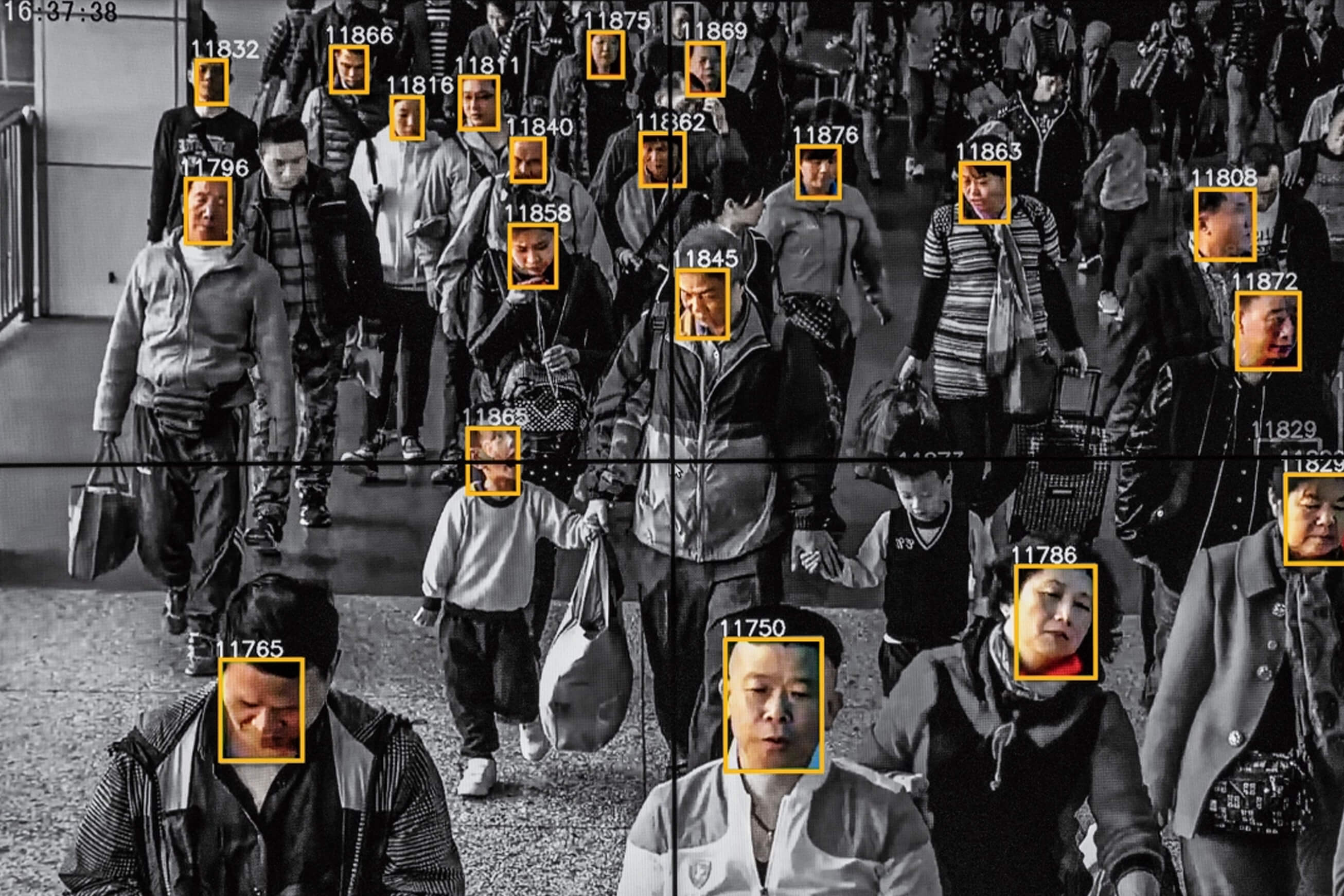
Let’s Understand Facial Recognition
It is a system to identify a person via their facial expressions, image, or video. It can be anything – a human, an animal, any object, or a place etc. The reason it has become popular these days is due to the presence of millions of mobile applications which require filters and attributes to bring that uniqueness to their offerings. Attributes such as smiling face, closed eyes, red hair colour, face with glasses, the crown on head, bald head, long hair, age range help in identifying a person using a source image or a unique identifier.
Applications of Facial Recognition
This feature is used across industries acting as a secondary authentication for mobile applications, provide identity verification, without any human intervention. This technology is helping news organizations identify celebrities in covering significant events.
Any application of facial recognition has to be in coordination with the individual’s rights, their right to privacy and abiding their autonomous decisions for scenarios that require analysis by a human. In the case of a financial institution, they should clarify their use of technology and ask for customer approval of the terms and conditions.
How does Facial Recognition Work?
The face detection software recognizes and matches the faces based on their visual geometry which includes the relationship between the eyes, nose, brows, mouth, and rest of the facial features. As face tracking software analyzes the image, an outline is created around the face which is known as a bounding box and this determines the only part of the image under observation. In the next step, object notation numbers that indicate the “location” for the major elements of the face are produced. As the customers look for a particular face, the underlying face detection technique compared that data from the source image to each of the images it searches. Then a similarity score is assigned to every face that is recognized. Such face determining software must ensure that the information that they hold or capture does not contain any details regarding an individual’s identity, just that the one face is a potential match for another.

Let’s Understand Facial Recognition
The face detection software recognizes and matches the faces based on their visual geometry which includes the relationship between the eyes, nose, brows, mouth, and rest of the facial features. As face tracking software analyzes the image, an outline is created around the face which is known as a bounding box and this determines the only part of the image under observation. In the next step, object notation numbers that indicate the “location” for the major elements of the face are produced. As the customers look for a particular face, the underlying face detection technique compared that data from the source image to each of the images it searches. Then a similarity score is assigned to every face that is recognized. Such face determining software must ensure that the information that they hold or capture does not contain any details regarding an individual’s identity, just that the one face is a potential match for another.
What is the Similarity Score/Threshold?
Similarity Score
It is a statistical analysis or measure of how well the two faces in an image are likely to match. The more the similarity score, the better are the chances that the face recognition tool was able to analyze maximum similarity with the face being searched for. The more the percentage, then it is more likely that the two images are from the same identity. But sometimes, even a 99% similarity does not guarantee that it is a positive match. This is based on a probabilistic system, where determinations are not always precise and accurate but a prediction.
Similarity Threshold
It’s the opposite of the similarity score, where the lowest similarity score or the least willingness for the two images to match has a fundamental impact on the search results that are returned. Normally a 99% threshold setting for use cases is important for high accuracy. The threshold setting is directly proportional to the number of misidentifications/false positives that can be afforded by the customer. A setting that suits the applicability can be selected. This poses to be a basic first step by the law enforcement scenarios.
What is Celebrity Recognition/Detection?
It is specially designed to identify potentially famous people. But celebrities often come across in different get-ups, makeups and hair-dos so the face recognition software has to be designed on pre-labelled data to return the highest probable matches within a specific list of famous people. This approach allows for a higher number of false positives but must not be used in wake of public safety and aligned laws. Open source facial recognition software must be designed to give the precise amount of details about the similarity between two faces and must be optimized for precise matches and used in security and public safety applications.
Is Facial Recognition Safe?
As we have discussed enough the limited use of facial recognition software in adherence to public safety and laws to protect people’s privacy, let’s discuss some misconceptions that people, in general, might have regarding facial recognition tools and how these work.
- These cannot match faces to photos better than machines.
- The existence of false positives (to an extent) never completely means that facial recognition is flawed. If better settings are applied, then a reasonable similarity threshold can be reached, that co-relates with the given use case. Often, such false positives can be reduced over some time as the technology is improvised.

Can We Report in Case of Potential Abuse by Facial Recognition Software?
Yes, in case you suspect that the facial detection tool is being used in a manner that is abusive or illegal, or infringes the rights of the public, it should be reported to concerned authorities or the consumer rights department.
Key Features of Face Recognition Software
Basic face recognition software will include:
- Labels: Identification of thousands of varied inanimate objects and non-living structures like a statue, a building, a telephone, a football etc. or to identify any specific activities like delivering a package or running and likewise.
- Customizing Labels: This includes identification of your products on the shelf, identification of your brand logo on any of the products, classification of your machine parts in an assembly line, detecting your animated characters in videos etc.
- Moderating the Content: This helps in the identification of potentially dangerous or inappropriate content across images/video assets and simultaneously provides you with detailed labels so that you may control what you wish for with your image recognition software.
- Detecting Texts: This includes identification of some kind of skewed or distorted text to capture details like store name, brand name, street signs, any forced narratives, product packaging etc.
- Face Detection and Analysis: This includes detecting any face that appears in the image or videos, and extract attributes like gender, age, open/closed eyes, frown/laughing/happy/sad facial expressions. This is particularly useful when directors at movie studios need to create a timeline of emotions expressed by an actor.
- Searching and Animating Face: This includes providing a fast and accurate search which allows identification of a person in a still or motion image using a private repository of face images. The required identity can be analyzed by comparing various images.
- Recognizing a Celebrity: face detailing software comes preloaded with image and video libraries that have catalogue footage and photos for marketing, advertising, media industry use cases.
- Detecting Personal Protective Equipment (PPE) Detection: Image detection software is more relevant these days as they can help recognize images from your on-premises cameras at scale to automatically detect if persons in images are wearing personal protective equipment (PPE) such as face covers (face masks), headcovers (helmets), hand covers (gloves) and whether the protective equipment covers the corresponding body part like a nose for face covers, hands for hand covers, head for head covers etc.

Applications and Use Cases of Face Recognition Software
- Media Analysis: Face Detection Software helps in streamlining media tasks by automating the detection of frames, end credits, colour bars, shot changes etc. This helps in reducing costs and associate workflows like video ad insertion, content production, and content operations.
- Make Content Discoverable: This includes extracting metadata from the images and video files, capturing objects, texts, faces and more and using it to determine the right content that you’re looking for.
- Flag Inappropriate Content: This feature will flag inappropriate content (graphics, text, use of weapons, nudity, violence, in any form) and you may create your own rules based on what you consider appropriate for your audience.
- Enabling Digital Identity Verification: These enable scalable authentication to automate payments and other scenarios to verify identity. It involves comparing a clicked photo with the photo printed on any of your documents.
- Safety At Workplace: Face detection software is also deployed to automate the detection of Personal Protective Equipment (PPE) at scale to improve workplace safety practices and to better comply with health regulations and occupational safety.
List of Best Open Source Face Recognition Software Free and Paid
OpenBR
It is a communal biometrics framework that supports the development of open algorithms and reproducible evolutions.
Key Features of OpenBR
- It is a complete NIST compliant software
- It works on a C++ API that can be embedded into one’s applications
- Mature Core Framework
- Flexible Plugin System
- It supports Open And Closed Source Development
- Makes use of Off-The-Shelf Algorithms
- Evaluates facial recognition, detection, and land-marking
- It implements the 4SF2 algorithm to detect faces
- It provides an estimate for age and gender
Flandmark
This is an open-source C library (with MATLAB interface) that implements a facial landmark detector in static images.
Key Features of Flandmark
- It is an open-source C library with an interface to MATLAB.
- It can be used in Python programming language.
- Each frame is processed separately by Flandmark or Facial Landmark Software.
- It relies on Deformable Part Models (DPM) for structured output classifier.
Truein Face Attendance
It is a cloud-based touchless attendance system that runs on any Android or iOS device and doesn’t require complicated hardware. It assists in Office attendance, Contract staff attendance. It comes with a standard and premium pricing.
Key Features of Truein Face Attendance
- Self Registration
- HR and Payroll
- GPS Location
- analytics and Reporting
- Mobile App
- Dashboard
- Face recognition based and touchless
- Attendance via Kiosk app
- Geo-fenced attendance via user app
- User/Admin app (Android/IOS)
- Admin web dashboard
- Multiple reports and analytics
- Contract workers attendance
OpenFaceTracker
This software is a facial detection program that enables detecting one or many faces on a picture/video; identifies via a database.
Key Features of OpenFaceTracker
- This face detection software can fetch and process images in real-time by identifying and stocking the data.
- It needs OpenCV3.2, QT4 installation before OpenFaceTracker software.
- It makes use of Open API for deployment and operates on a Windows-based system.
- This tool has been created as a modular library and it thus can enable or disable some part of the software.
Open EBTS
This is a part of the Open Biometrics Initiative (OBI) which is an open-source project and forum managed by ImageWare Systems. It is available for inclusion by anyone participating in the open-source community.
Key Features of Open EBTS
- It is used along with biometric devices in the government sector.
- It makes use of two open-source API’s: OpenM1 API and OpenEBTS API.
Darwinbox HR
Darwinbox is an end-to-end HCM solution that is built to empower human resource management. It caters to all employee needs right from hiring, on-boarding, right through engagement and performance management till the exit process.
Key Features of Darwinbox HR
- Asset Management
- Attendance management
- Bonus, Loan & Advances Management
- Document Management
- Email Integration
- Employee Self Service Management
- Exit Management & Seperation Management
- Expense Management
- Help Desk
- HR & Payroll
- Mobile Support
- Multi User login & Roll-based access
- Payroll Management
- Performance Management
- Project Management
iFace – Bioenable
It is a unique face recognition access control system used in time attendance and access control system.
Key Features of iFace – Bioenable
- It makes use of identification methods for face, card, finger and password detection.
- Some optional functions of the system include Mifare Contactless Smart Card, WiFi, HID Prox Card and GPRS.
- Standard functions include Access Control, Push Data, TCP/IP and EM Card.
vFace – Bioenable
This panel is used as an attendance and time terminal with a simple access control function. It is used to capture the relative position, shape, size of the user’s nose, eyes, cheek, bones, jaw features to ensure the accuracy of the identification.
Key Features of vFace – Bioenable
- This software is available in an elegant ergonomic design
- It uses the infra-red optical system and works even in minimal lighting
- It makes use of TCP/IP and USB host for communication support
- It is mostly used in government projects, management sectors, civil projects, corporate houses, banks, and security
Face++
It can save a detected face for future analysis. It can locate up to 106 high-precision facial keypoints. It also enables advanced effects like face stickers and 3D animated models.
Key Features of Face++
- Unlimited Number of Faces
- Adapt to Various Scenes
- Fast and Accurate
- Multiple International Awards
- Fraud Detection
- High Accuracy
- Newer Version of Body Outline
- FaceID Identity Verification Solution
- Skeleton Detection Officially Launched
- It gives high-precision face location rectangles
- Alipay Available Online
- It comes with two licensing plans as per Mobile SDK and other SDK’s that can be tested for free
- It offers a free API key as a free trial along with the license
- It comes with an integrated anti-spoofing technique, frequent model updating
- The detected faces are stored in faces
DeepFace
This tool detects and locates human faces within an image and returns high-precision face bounding boxes. Face detection is followed by analysis and face processing.
Key Features of DeepFace
- It is a lightweight facial attribute analysis framework.
- It leverages a labelled dataset of faces to obtain a generalized dataset representation.
- It is quick and shows results in real-time.
- It facilitates different attributes by simply uploading a local image, analyzes an image based on age, gender, eye-open/close, head pose, the colour of skin etc.
- This software also facilitates database creation based on face and search based on a given image or name.
FaceFirst
This software is used to empower organizations to detect real-time threats, transform team-performance, and strengthen customer relationships.
Key Features of FaceFirst
- It is scalable, fast and accurate.
- It maintains the highest levels of security and privacy.
- It provides surveillance, access control, mobile face recognition, biometric data etc.
- It allows data sharing to multiple locations.
- It can detect face with maximum accuracy with minimal lights.
- The deployment process takes two minutes.
- The face detection alerts are sent via push notifications, email or SMS.
- It is flexible and works on a centralized and distributed deployment architecture.
How Can Face Detection Software Make Our Lives Better?
Facial Recognition Technique is now everywhere from airports to traffic cameras. And it doesn’t stop there. Government agencies aren’t only building and using facial recognition. Amazon has created a real-time technology called Amazon Rekognition (Real-Time and batch video analytics), and they are actively selling that video to law enforcement. As of now, this technology is not being used for investigative purposes; facial recognition is used for good as well. Experts at Oxford University have created some techniques with facial detection software that works for humans as well as for chimps. It can recognize animal faces in as quick as 30 seconds. These tools can make researching animals in their natural habitats much easier. Facebook uses this feature in a way to automatically tag people in photos. This feature can be turned off. Facial Detection Software is often attached to toilet paper dispensers. The dispenser will deny the same person any extra squares if they try again within 9 minutes.. (can’t spare a square). From Shanghai Airport to Movies to Tissue Dispensers to Government Agencies to Police Surveillance, facial detection software has probably become an important part of identity detection (with privacy intact). We hope that this excerpt brought some clarity. If you would like to know more, have some suggestions or want us to add something to it, do let us know. Contact us for more!
