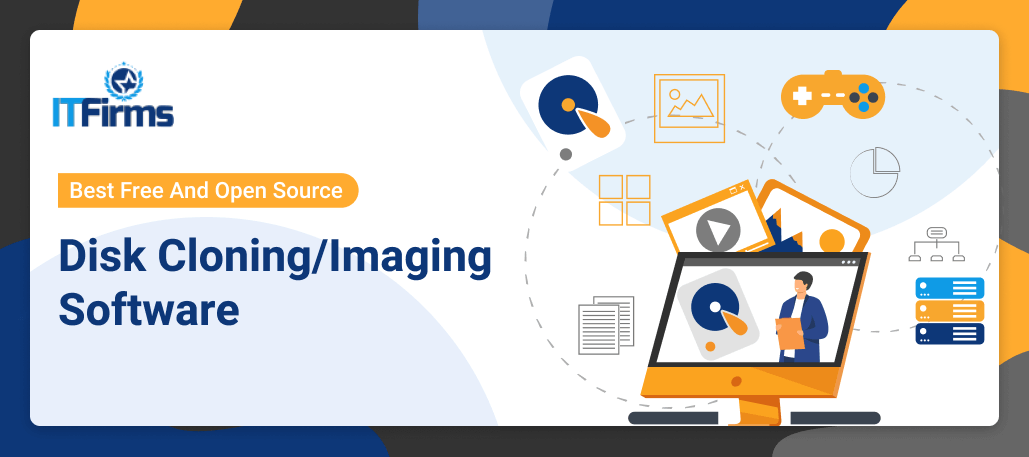
Best Open-Source Disk Cloning/Disk Imaging Software
94% of Companies that encounter heavy data loss never recover from the loss
Losing your data to a system crash is one of the worst nightmares any organization can imagine. Data is one of the most crucial assets today used for several purposes. Data loss can be due to various reasons, majorly occurring due to human errors, hacking attacks, viruses, malwares, or storage corruption.
One of the most popular ways to avoid this is using disk imaging and disk cloning software tools. These softwares are used to keep a backup of the data and are used by organizations, businesses, and enterprises across the globe. Today, in this article, we are listing the best open source disk cloning & disk imaging software solutions available in the market so that you don’t have to worry about losing your important data.
Here is a list of top free and Open-Source Disk Cloning/Disk Imaging Software (in no particular order):
Table of Contents
- Acronis True Image
- Acronis Cyber Backup
- Macrium Reflect
- Minitool Partition Wizard
- EaseUS Todo Backup
- Iperius Backup
- Clonezilla
- Paragon Hard Disk Manager
- Active@Disk Image
- Macrium Reflect
- BDR Suite
- Manage Engine OS Deployer
- Ease US Data
- AOMEI Backupper
- Drive Image XML
- PING (PartImage Is Not Ghost)
- Seagate Disk Wizard
- Acronis True Image WD Edition
- O&O Disk Image Express Edition
- Conclusion
- Top FAQs – Open Source Disk Imaging Software
- What are the benefits of top disk imaging software tools?
- How to select the right disk imaging software?
- What are the top features of a disk imaging software in 2024?
Acronis True Image
It features incremental backups, continuous backups, notifications, anti-ransomware, automatic cloud storage and much more. It can backup individual files or full system image; it comes with continuous backups, desktop notifications. This tool also offers anti-ransomware and automatically restore compromised files.
Features of Acronis True Image
- Backing up individual disk images/files
- Continuous backups
- Restoring in cloud
- Desktop notifications
- Anti-ransomware
Acronis Cyber Backup
This tool is used for backing up entire disk images/individual files with cloud backups, anti-ransomware and remote recovery. This tool is particularly used in large enterprises to can back up entire disk images, single files, and ESXi or Hyper-V hosts. This backup can be stored in over 14 cloud data centers. This software can be used to restore Windows and Linux systems with Acronis Universal Restore. It comes along with 30 days free trial. Beyond that the subscription price starts at $99 (78.05 pounds).
Features of Acronis Cyber Backup
- This software helps with taking backup of the entire disk image or individual files
- Remote recovery
- It gives role-based administrative access
- Can store data in over 14 Acronis Cloud Data Centers
- AES-256 encryption
- Acronis Active Protection
- Anti-ransomware
Macrium Reflect
This is a disk imaging and cloning software that comes with partition recovery, scheduled backups, anti-ransomware, encryption. It comes with a competitive pricing model. It comes through with a 30 days free trial. Pricing starts at $75 (58.54 pounds).
Features of Macrium Reflect
- It comes with incremental and differential image backups
- Images can be restored
- Recover disk and individual partitions
- Scheduling backups
- Anti-ransomware
Minitool Partition Wizard
This is a free partition manager for Windows that features disk copying, partitioning, disk space analysis, a bootable media builder etc. This backup software for Windows helps create, copy, delete, format, move, resize, wipe, merge and split partitions. Users get to view their disk and partition properties like device names and total size to see how efficiently these are utilized. It comes with space analyzer to monitor disk space usage. It helps scan hard drive and recover lost files playing right during security breach or power outage. Users can handled boot issues as Minitool pro version comes with bootable media builder to create bootable CD or flash drive to fix boot issues. The price or pro version starts at $59 (46.05 pounds) for a one-year subscription. Freeware version is available for download.
Features of Minitool Partition Wizard
- Manage partitions
- Performs data recovery
- Bootable media builder
- Space analyzer
EaseUS Todo Backup
It is a free Disk cloning software that allows copying full disk images or partitions with automatic backups, upgrades and much more. It is used to configure automatic backups so that files can be saved. It restores data, create a WinPE/Linux Bootable Drive, migrate an OS to SSD/HDD. Subscription price starts at $39 (Pounds 30.43) per PC. Freeware version is available for download.
Features of EaseUS Todo Backup
- Backup entire disks/partitions
- It can recover lost files without any installations
- Backups can be automated
- Bootable drive can be created for enterprise version
- OS can be migrated to SSD/HDD
Iperius Backup
This backup tool is capable of disk image copying, AES-256 encryption, incremental and differential backups. It is compatible with popular database systems like Oracle, PostgreSQL, MySQL, MariaDB, SQL Server; also with ESXi, Hyper-V. Users can choose to send their backups on cloud storage like Google Drive, Amazon S3, Onedrive, Azure Storage and Dropbox etc. The subscription price starts at $69 (53.84 pounds).
Features of Iperius Backup
- Backup/Copy an entire disk image
- Incremental and differential backups
- It is compatible with ESXi and Hyper-V
- Automatically backup to cloud storage
- AES-256 encryption
- Centralized management (Console)
Clonezilla
This is a free imaging software works offline. It has a range of novice to advanced features. It is available in different packages for specific use and is an unrestricted freeware. It backups and restores images for single or multiple systems at once. It is recommended for enterprises, is free and open-source disk imaging solution. It is available for Linux. It is available as free download.
Features of Clonezilla
- Create system backups/disk images
- It also comes with bare-metal recovery
- Clone multiple computers simultaneously (Clonezilla SE)
- Custom boot parameters
Paragon Hard Disk Manager
This disk imaging software comes with backup and recovery, a partition manager, automatic backups, AES-256 encryption etc. Backups are automatically updated on a daily, weekly or monthly schedule. These come with partition manager that helps you to create, move, merge, split, and convert partitions that helps provide more efficient storage usage. It is a robust backup solution for Windows with a starting subscription price of $99 (77.24 pounds) for a workstation perpetual license. It also comes with a 30 days free trial.
Features of Paragon Hard Disk Manager
- Backup and recovery software
- Restore Hyper-V machines (Server version)
- Partition management
- Scheduled backups
- Erase hard drives
- AES-256
Active@Disk Image
This tool can help create exact disk images on any PC disk like USB, HDD, CD, DVD, Blu-ray etc. Storage can be copied into a folder. These images can be used for disk duplications, PC upgrades, backups etc. It is free and open-source disk imaging tool for Windows that can be used for disk partitioning, scheduled backups, encryption and more. Computer system recovery is used by accessing the backup image. Includes a bootable component to restore Windows. Only applicable for a Windows-based environment. It features AES-192, AES-128, AES-256 encryption, scripting support, and email notifications, image compression, optimal storage usage. It is the best bet of enterprises that require a free disk imaging solution. The paid version starts at $39 (£30.43) for a Standard personal license. Business licenses start at $49 (£38.23). It is available as a freeware for Windows.
Features of Active@Disk Image
- Scheduled backup
- Clone disk images and partitions
- Incremental and differential images
- AES-128, AES-256 and AES-192 encryption
- Email notifications and logging reports
Macrium Reflect
It is easy to create backup, set compression levels, split files, uses Windows VSS for intelligent sector copy, clone the entire system. However, novice users might find it difficult to use. It is also suitable to recreate missing boot files. Use a registered version of this software if you want the hard drive recovery disk on WinPE to function properly. This software installs an Image Mounting Service that is set to run in an ‘Automatic’ mode upon the startup of Windows. This can be automated or can be done manually.
Features of Macrium Reflect
- Faster Backups
- Protection from ransomware
- 30 days of Technical Support
- Central management
BDR Suite
BDR Suite is a complete backup and disaster recovery program for cloud, SaaS, virtual, and physical applications. All of the backup needs of small, medium, and large enterprises are catered in the platform. All of the capabilities needed to set up a comprehensive backup and disaster recovery architecture in any kind of organization are included in BDR Suite.
Features of BDR Suite
- Application-aware backups
- Centralized management
- VM backup and replication
- Ransomware protection and recovery
- Disk image backup and BMR
- File server and endpoints backup
Manage Engine OS Deployer
Manage Engine OS Deployer is a feature-rich hard disc cloning software that enables users to centrally generate a single golden image of the operating system and distribute it across desktops and servers.
The image can be tailored for deployment based on the department and user responsibilities inside the organization. It is possible to scan a machine while it is online and interacting with the network via live disc imaging. If necessary, offline imaging can also be carried out.
Features of Manage Engine OS Deployer
- Zero Touch Deployment
- Image Creation
- User Profile Migration
- Image Capture
- Multicast Deployment
Ease US Data
EaseUS Data Recovery Wizard solution help Businesses recover lost or corrupted data on a centralized platform. A wide range of storage devices, including USB flash drives, laptops, external and internal hard drives, and more, can have their data recovered with this utility. Businesses may recover data from a variety of data loss situations, including file deletion, malware assaults, system failures, unexpected power outages, and more, with the help of EaseUS Data Recovery Wizard. Users can safely and securely encrypt their data with 256-bit SSL encryption with the assistance of these applications.
Features of Ease US Data
- Recover Data
- Data Backup
- Partition Manager
- PC Transfer
- Utilities
More Imaging/Backup Software to Consider
AOMEI Backupper
It features a user-friendly GUI, backup comments, a selection compression levels, partition, system and file folder backups and option to encrypt. It can split a larger backup, sector optimization during backup, shadow copy, GPT disk, UEFI boot support, differential or incremental backup modes and offers many free version. This works good even in presence of limited disk space, the type of encryption or compression that makes use of AES.
Drive Image XML
This imaging software comes with volume shadow service and volume locking features. It is used to backup and recover data. User needs to create BartPE boot CD, install plugins for the Drive Image XML and boot from the start.
PING (PartImage Is Not Ghost)
This imaging and backup software is a good offline option that works in easy steps. It can create incremental backups, create a bootable restoration disk, and hard drive recovery.
Seagate Disk Wizard
This imaging software works on the concept of Acronis True Image Software. It comes with features like disk management, installation of new hard drives, diagnostics and free disk imaging for the life of the Seagate Hard Drive.
Acronis True Image WD Edition
This backup and imaging software comes from Western Digital who are hard drive manufacturers. It offers disk management, diagnostics but it is specific to Western Digital Hard Drive only.
O&O Disk Image Express Edition
O&O Disk Image Professional Edition comes with professional and standard imaging functions, has system rescue tools and allows data recovery even if Windows OS is down. It is only applicable to Windows-based environment.
Towards Conclusion: Selecting the best disk cloning software
Almost every disk cloning or imaging software looks similar with some slight changes in the features that range from basic to advanced. The list is endless, however the ones we’ve discussed above are the most prevalent ones. Best software development companies have created some more tools that work in shadow: Drive SnapShot 1.46, MiniTool ShadowMaker, R-Drive Image, DeepSpar Disk Imager, Epsilon Backup, FlashBoot, IvyBackup, Hard Disk Manager 15, Handy Backup, EaseUS Todo Backup, Symantec Ghost Solution Suite, smartImager, ManageEngine OS Deployer, DAEMON Tools, and Paragon Backup and Recovery.
Hope this discussion on disk cloning/imaging software will help you in making better decisions. Please share your suggestions at [email protected]
Top FAQs – Open Source Disk Imaging Software:
What are the benefits of top disk imaging software tools?
Disk imaging and disk cloning software tools are used to safeguard your data by backing it up. However, the tools provide several other benefits including –
- Data Recovery & Backup
- Software Testing
- Disk Replication & Cloning
- Ease in Data Management
- Saves Resources & Time
- Malware Security & Protection
- Easy Upgrades & Migration
How to select the right disk imaging software?
There are several disk imaging cloning tools available in the market but choosing the right one according to your requirements requires critical considerations. Below are some points to consider for choosing a good disk cloning tool –
- Ease of Use
- Security
- Features
- Compatibility
- Community Support
What are the top features of a disk imaging software in 2024?
Disk cloning software tools create backup copies of the hard drive or source disk to prevent data loss. There are several features of a disk imaging software in 2024, including –
- Password Protection & Data Encryption
- Image Restoration & Deployment
- Incremental Backup
- Rapid Delta Cloning (RDC)
- Easy Data Backup & Cloning
