
How to succeed in Full Stack and Front-end Development?
Here’s the pith of Front-End Development for your review, keep learning!
Do you want to become a web developer? Web development isn’t one job these days. There is a range of technologies and career options to explore. The core responsibilities are split two ways – between front-end developers who specialize in websites and applications and back-end developers who work with servers and databases – but you can also become a full-stack developer who oversees all aspects of a project. This write-up provides a map of the core technologies and advice about mastering them, complemented with the details you need to connect them to jobs. Front-End Developers comprise 1/3rd of the total Web Developers. Rest are Full-Stack and back-end developers.
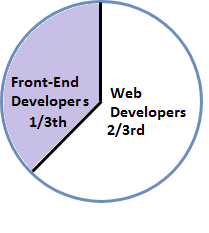
They deal with code that manages the interaction between the user and the web browser. Most people think that it is the design of the page but it is the interactions that happen between the user and websites. Front-end developers are expected to know more about the servers, programming. About half of the web developers are identified as back-end developers.
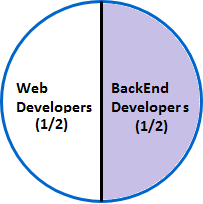
Besides traditional job titles, developers share certain traits. Developers work within and outside teams for small to large companies where they work on small parts of bigger projects. Most developers participate in code reviews, which means having other people look at your code to improve each other’s work. The majority of professional developers also contribute to open-source projects. This means that they publish their work for everyone to see and contribute to. All web developers use open-source projects so that they can learn how to work with open-source code. It’s important to learn to appreciate critique and be willing to help improve the work of others. Developers have to learn different types of tools that shift between projects. Development is for you if you enjoy the process of continuous learning and challenges.
What does a front-end developer need to know?
HTML, CSS, JavaScript, HTTP(S), accessible projects, design methodologies, development approaches, version control, server technologies, Front-end frameworks, Back-end languages, Libraries, Developer Tools, API’s and services.
A frontend developer is involved in building web designs, handed over from a User Interface Designer, with the help of programming languages like HTML, CSS, and JavaScript. But it’s not that easy.
What tools does a front-end developer need to learn about?
An increasing number of frontend developer tools like – (1) Sublime Text, (2) Chrome Developer Tools, (3) jQuery, (4) GitHub, (5) CodePen, (6) Angular.js, (7) Sass, often make it difficult to decide which ones to pick for your next project.
Categorization of Front-End Development Tools
These can further be categorized into one of these groups – (1) JavaScript Framework, (2) JAM STACK, (3) UI Component Libraries, (4) Quality Assurance and testing, (5) Low Code Tools. Let’s discuss it in detail.
JavaScript Framework: It is one of the preferred platforms to build dynamic web applications. They make complex JavaScript processes such as DOM manipulation (Document Object Model), complex state management, routing between pages, and form data management. React.js is an example of a popular framework or library. It comes with a vibrant community, declarative syntax using JSX, ease of managing and sharing state using hooks, a large ecosystem of packages to solve specific problems, cross-platform capabilities with React Native and React 3D. Others are Vue.js and Angular.js.
Jamstack: It commingles JavaScript, Mark-up, and APIs, helping front-end developers build fast, highly performant and scalable web applications/websites. Gatsby and Next.js are emerging JAMSTACK frameworks. While both have some overlapping features, the latter is a React framework for developing single-page JavaScript applications. It statically renders sites like blogs, corporate websites, and magazines, e-commerce shops, SaaS software etc. It features built-in image optimization, eliminates the need for loading spinners by making it possible to fetch data at build time or on the server, and creates a route by adding a file to the page’s directory.
UI Component Libraries: We interface two questions while starting with any new project – whether to build your UI internally or to buy a ready-made library of UI components. An existing UI component library saves time, increases developer productivity, and reduces time to market. Other popular UI component libraries include Material UI, AntDesign, Radix UI, and Chakra UI – It is simple, modular, flexible, and easy to use. Additionally, it also features (1) Style props, (2) Accessibility – right colour, contrast, keyboard, screen reader, (3) Customizable components.
Quality Assurance and Testing: Front-end testing is pivotal to ensure the stability and reliability of web apps. Cypress is a JavaScript end-to-end testing framework that allows front-end developers and QA engineers to write automated tests for their web applications. It features automatic waiting, and real-time reload.
Low Code Tools: Such tools require little to no code to build fully-featured websites and web applications. An example is Retool – which connects the datastore like Postgres, MongoDB, or Firebase. It enables writing queries in SQL or JavaScript. It also connects these queries and logic to the pre-built components like Data tables, Charts, Dropdowns, etc. It further organizes the components to help visually display and customize data.
What should you consider while choosing a tool for front-end development?
Your first step should be to research to find out your work process and choose the most efficient tool that accomplishes a task:
- HTML5 Basics
- CSS3 Basics
- Advanced HTML5
- Advanced CSS3
- Advanced JavaScript
- jQuery Basics
- JavaScript Basics
- Advanced jQuery
- Bootstrap 4 Basics
- SVG Basics
- Advanced SVG
- Advanced Bootstrap 4
- Sublime Text 3 (Text Editor)
- Brackets (Text Editor)
- Atom (Text Editor)
- Google Chrome (Web Browser)
- Visual Studio Code (Text Editor)
- Firefox (Web Browser)
- Firefox Developer Edition (Web Browser)
- Opera (Web Browser)
- Microsoft Edge (Web Browser)
What are the three most popular front-end frameworks in 2022?
jquery, React.js, Angular, Vue.js, Backbone.js, Ember.js, Zurb-Foundation, Semantic UI, and some more.

What best practices should a Front-End Developer follow?
A front-end developer should be aware of:
- How do websites work?
- The difference between frontend and backend
- How to use a code editor
- Basic understanding of HTML-CSS-JavaScript
- Package managers
- Build tools
- Version control
- Sass
- An understanding of responsive design
- An understanding of JavaScript Framework
- An understanding of back-end basics like servers, databases, and programming languages
- An active GitHub profile
- Knowledge of developing their projects
- An understanding of NextJS/Redux for generating static websites or creating React Apps for building a standard React website with Redux for state management.
- Tailwind for writing CSS.
- SASS styled-components for more customization in React.
- A knowing of a storybook – a build process for creating components as it allows for modularity.
- An understanding of Jest, Enzyme, React Testing Library, Cypress using unit tests for the code and components before they are sent to production.
- An understanding of Sanity/Strapi – headless CMS to publish the content with the use of a GUI.
- An understanding of Vercel, Netlify, AWS – CI/CD provider in combination with GitHub to ease the review process.
- An understanding of headless architecture, isomorphic applications, Typescript, MicroFrontends, Web Components, GraphQL as an alternative to REST API to fetch declarative data from a single endpoint, component-driven development, and progressive web applications.
- CSS Frameworks – Bootstrap, Ulkit, Semantic UI, Foundation, Bulma, Tailwind CSS, Spectre
- JavaScript Frameworks – Angular, React, Vue.js, Ember.js, Meteor, Node.js, jQuery
- An understanding of HyperText Markup Language, Cascading Style Scripts, Syntactically Awesome Style Sheets, Leaner Style Sheets, JavaScript, Typescript
- Version Control System – GitHub, GitLab, AWS CodeCommit, Beanstalk, Apache Subversion
- An understanding of Micro-FrontEnd
- An understanding of testing and code analysis tools – Unit testing, Visual regression testing, acceptance testing, performance testing, integration testing, accessibility testing, End-to-End testing, Cross-Browser Compatibility Testing, LambdaTest, Chrome DevTools, Selenium, Needle, Page Speed, YSlow, Jest, Mocha, Jasmine, Cypress
- An understanding of web security and communication protocols – IPsec – Internet Protocol Security, IKE – Internet Key Exchange, SSH – Secure Shell, SSL – Secure Socket Layer, HTTPS – Secure Embedded Web Server, RADIUS – Remote Authentication Dial-In User Service, TLS – Transport Layer Security, SET – Secure Electronic Transaction, PEM – Privacy Enhanced Mail
- Knowledge of Static Site Generator (SSG) – Next.js, Gatsby, Hugo, GitBook, Jekyll, Eleventy, Nuxt, Docsify, VuePress, Gridsome
- Knowledge of project management tools – NPM, Yarn, Bower, JSPM
In Conclusion:
Front-end is a combination of graphic design (the look) and the user interface (the feel). Both these are uniquely independent but coalesce to give the result. Most of the technical work goes into the user interface using frontend technologies like HTML, JavaScript, and CSS. Web development companies consider all these and more. To stay ahead, keep learning!
Please share your suggestions at [email protected]
